


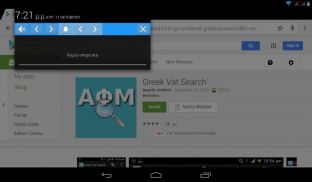





Volume Control Notification

Beschreibung von Volume Control Notification
With this app, you can start a notification through which you can control the music or ringer volume, without using the hardware buttons of your device.
You can select which volumes you want to control through it: Music Volume or Ringer volume, or both.
The notification's icon appears in the notification bar. Drag the notification bar open to see the full notification.
For more info see the help in the app.
Notes:
-On tablets with no telephony support, the Ringer controls will not work. In some devices, these controls will change the Notifications volume.
-In order for the notification to appear, notifications must be enabled for the app, through its settings.
Mit dieser App können Sie eine Benachrichtigung durch die starten Sie die Musik oder Klingeltonlautstärke steuern kann, ohne dass die Hardware-Tasten des Geräts verwendet wird.
Sie können die Datenträger, die Sie auswählen möchten, um durch sie zu steuern: Music Volume oder Klingeltonlautstärke oder beides.
Die Mitteilung des Symbol in der Benachrichtigungsleiste. Ziehen Sie die Benachrichtigungsleiste offen für die vollständige Meldung zu sehen.
Für weitere Informationen siehe die Hilfe in der App.
Hinweise:
-Auf Tabletten ohne Telefonie-Unterstützung, wird nicht funktionieren, die Ringer Kontrollen. Bei einigen Geräten werden diese Kontrollen die Benachrichtigungen Lautstärke ändern.
-Um Für die Meldung angezeigt werden soll, wenn Benachrichtigungen für die App über ihre Einstellungen aktiviert werden.



























